Gaming
How to Find Starfield Constellation Edition in Stock
If you want the Starfield Constellation edition at your house in early September, you’ll wait to keep an eye on its stock as we push toward the release date.
Starfield pre-orders are live which means you can now buy Bethesda’s next RPG ahead of its release next month.
The game is headed to the Xbox Series X, Xbox Series S, and Windows PC on September 6th though you’ll be able to play a bit earlier than that if you buy a bundle.
You can start playing Starfield up to five days early if you buy the Premium edition or Constellation edition.
The Starfield Constellation edition is a $299.99 bundle and it comes with a ton of extras including a Starfield Chronomark Watch & Case. The Starfield Chronomark watch LPV6 is an item your character gets in the game and Bethesda’s brought it to life in this special bundle.
Unsurprisingly, the bundle is hard to find. We expect retailers to provide additional stock down the road, but inventory will likely be up and down all the way to the release date.
If you don’t want to pay more than $299.99 for the bundle, and you manage to find it in stock, you should pre-order the bundle right away.
If you’re interested in buying the Starfield Constellation Edition, you’ll want to keep tabs on its stock in the weeks ahead. In this guide, we’ll help you do just that.
How to Find Starfield Constellation Edition in Stock
Your first option is to track the Constellation Edition stock manually. Head to the bundle’s page at a retailer like Best Buy or GameStop and bookmark the page.
Make sure you check for additional stock on a regular basis. You might even want to add a shortcut in your browser for easy access.
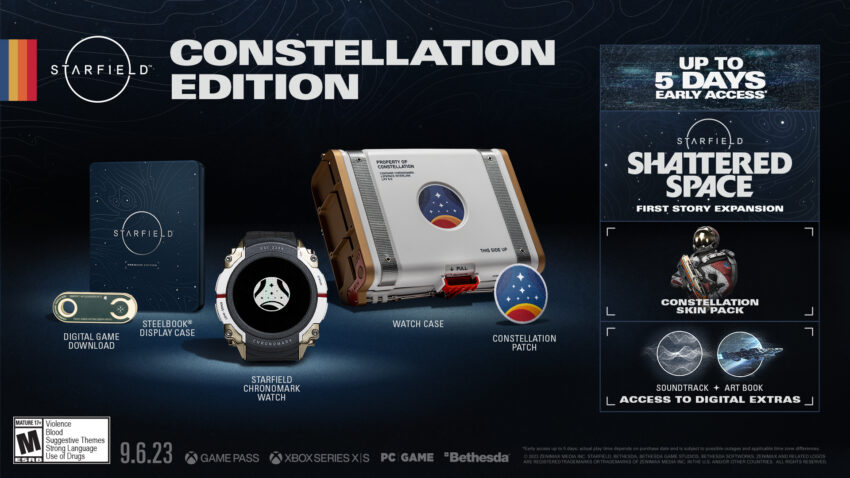
You can also use sites like NowInStock or StockInformer to do the heavy lifting for you. NowInStock and StockInformer allow you to easily track the Constellation edition’s stock without having to visit retail websites over and over again.
To do this, head over to StockInformer’s Starfield Constellation Edition page. This page shows the bundle’s stock history at various retailers and it updates every few minutes giving you a look at its current status. You can subscribe to set up alerts for your browser and get notified whenever stock becomes available at a retailer.
If you’d prefer to use NowInStock, head to its Starfield page. Here, you can set up alerts to get email, text or browser notification whenever the bundle is available. Here’s how to do that:
- Register for a free account at NowInStock.
- Check your inbox for a verification email and click the correct link to verify.
- Go back Starfield’s NowInStock page.
- Click Add/Manage alerts in the right corner of the screen.
- Add an item to track it.
Once you add the bundle, you’ll see a menu where you can select to get text, email and browser alerts. These are free, unless you get carrier text message charges.

You can also check availability on resale sites like eBay and Craigslist, but you won’t be able to find the bundle for anything close to its retail price right now. We’re seeing listings in the $400 range.
That being said, if you’ve got money to burn and you really want the Constellation edition at your house in early September, this is a route to consider.









