Apple
iOS 17 Release Date: Tips & Tricks
The iOS 17 release date for iPhone is getting closer and some iPhone users might want to start preparing for its arrival right now.
Apple’s will push iOS 17 to iPhone users in mid-September shortly before it releases the new iPhone 15 series.
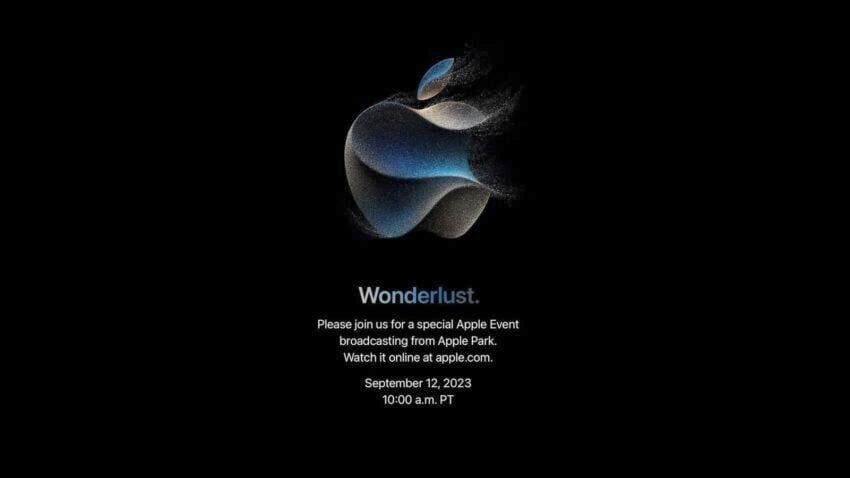
The company’s iPhone 15 event is confirmed for September 12th which means the iOS 17 release date will almost certainly land sometime during the week of September 18th.
If you don’t want to wait until mid-September, you can try the software on your iPhone right now via Apple’s iOS 17 beta.
The iOS 17 beta is an early version of the company’s new operating system. It gives developers, and those enrolled in Apple’s Beta Software Program, a chance to try new features and test for bugs and performance issues before the final version arrives.
If you decide to install the iOS 17 beta on your iPhone, you’ll want to prepare. This is particularly true if this will be your first time using iOS beta software on your iPhone.
Table of Contents
If you’re thinking about installing iOS 17 on your iPhone, be it the beta or the final release, here are some tips that will come in handy as we push toward the iOS 17 release date this fall.
Prepare for the Installation
If you’re interested in downloading the developer or public iOS 17 beta, there are some steps you should take before installing the software on your iPhone.
We put together a pre-installation guide for the iOS 17 beta that will take you through some steps you should take before installing beta software on an iPhone.
Get Familiar with iOS 17
You should get familiar with iOS 17 right now. For most people, this will simply mean watching the WWDC 2023 playback. The company outlined many of iOS 17’s changes during the conference. It has also released a general guide to the software.
We’ve also released a guide that will take you through some of the more intriguing features on board the current version of the iOS 17 beta.
If you want to take it a step further, you might download the iOS 17 beta on your iPhone and go hands-on with all of the changes before the final release.
Most People Should Avoid the iOS 17 Beta
Installing the iOS 17 beta on your iPhone right now might be tempting, but most people should keep their device on stable iOS 16 software.
The iOS 17 beta will help Apple fix bugs and performance issues before they become major headaches for millions of iPhone users around the world.
While it’s certainly fun to try out new features before they’re released to the public, iOS beta software can be extremely problematic.
The iOS 17 beta is causing problems for testers and you could run into some of the very same issues if you decide to install it on your iPhone.
While you might be able to fix some issues on your own, other bugs and performance issues will probably require a fix from Apple in a future update down the road.
If you rely on your iPhone to get through the day, you’ll want to stay put on whatever version of iOS your device is currently running.
Monitor Feedback from the Beta
If you decide to keep your daily driver on iOS 16, make sure you monitor feedback from iOS 17 beta testers as we push toward the update’s official release next month.
Monitoring feedback will alert you to potential iOS 17 problems and it will also reveal potential benefits coming with Apple’s new operating system.

More importantly, it might help you decide if you want to install iOS 17 on your iPhone right away or keep your device on stable software.
We’ve seen iOS 17 beta feedback emerge on sites like YouTube, Twitter, and the MacRumors forums so check those sites if you’re curious about the software’s performance in the buildup to the official release.
iOS 17 Release Time
Apple typically pushes new iOS software updates out in and around 10AM Pacific. That will likely be the case for the next iOS 17 beta and the final version of iOS 17.
We sometimes see iOS updates roll out 5-10 minutes after 10AM so there’s no need to panic if the software doesn’t popup in your iPhone’s Settings app right away.
Here’s what that looks like for other time zones in the United States:
- Eastern – 1 PM
- Central – 12 PM
- Mountain – 11AM
Keep all of this in mind if you plan to install new versions of the iOS 17 beta, and/or the final version of iOS 17, right away.
iOS 17 Download Size
Most iOS operating system’s require a significant chunk of space. The first iOS 17 beta is around 3GB and we expect the final version of the software to command a large download as well.
You can expect long download times, especially right after Apple pushes the software live in the fall. The installation process could take quite a bit of time as well.
Once you pull iOS 17 from Apple’s servers, you might notice a prompt asking you to “Install” the software right now or “Later.” While most of you will probably want to install it right away, others might benefit from scheduling the installation.
If you do decide to schedule it, you can choose to install it while you’re sleeping or you can have your device remind you to install it at a later date when you’ve got some free time.
If you do decide to install the iOS 17 update overnight, you’ll have to plug your iPhone into a power source.
Prepare for iOS 17 Problems
Again, the iOS 17 beta is plagued by problems. This will be the case through the duration of the beta testing process. Some of these problems might make it into the final version as well.

Common problems include abnormal battery drain, Bluetooth issues, Wi-Fi problems, app instability, UI lag, crashes, and Exchange issues.
These problems appear after every single iOS release and there’s a good chance we’ll see them all popup immediately after the stable iOS 17 release.
It’ll be difficult to predict what kind of performance you’ll get on your iPhone so you’ll want to make sure you’re prepared to tackle any issues you encounter on day one and beyond.
We’ve released a list of fixes for common iOS 17 beta problems. If you don’t consider yourself an iOS expert, you’ll want to bookmark those fixes. We’ve also released guides to fixing bad iOS 17 beta battery life and iOS performance.
You’ll also want to bookmark or follow Apple Support on Twitter and bookmark the Apple Support page on the company’s website. You should also get familiar with Apple’s Discussion forums.
Learn How to Downgrade
If the iOS 17 beta starts causing problems on your iPhone, and you can’t seem to fix the issue(s), you may have to downgrade back to stable software.
If you already know how to downgrade, you’re good to go. If you aren’t familiar with the downgrade process, you’ll want to get familiar with it right now. That way, you aren’t scrambling if the beta starts acting up on your iPhone.
Keep Your Apps Updated
If you want the best possible experience on iOS 17, make sure you keep your apps updated.
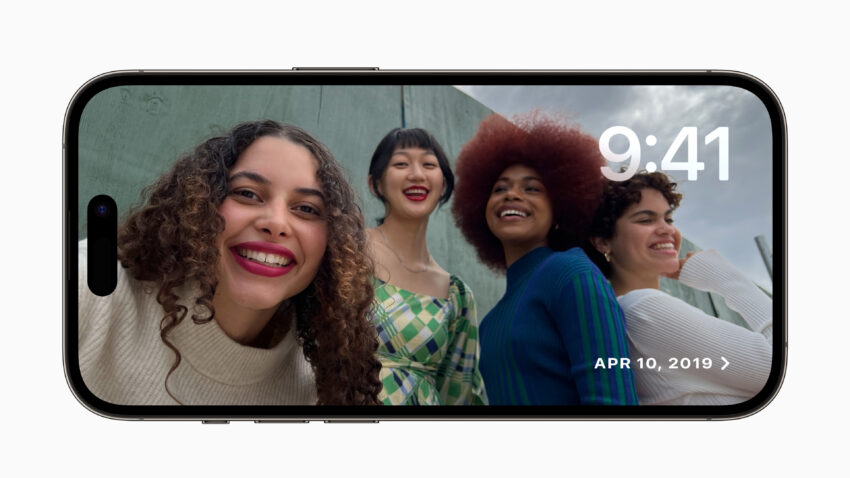
Developers won’t update their apps with support for the iOS 17 beta. However, once we get closer to the official release, they will start to roll out updates with support for iOS 17.
These updates will help stabilize the new operating system’s performance and help your device make a smooth transition to new software.
Before you download an app update, make sure you read reviews from users. These reviews will alert you to potential benefits and problems with the latest version.
Take Your Time with iOS 17
iOS 17 is an exciting upgrade and some of you might be tempted to install the new operating system right when it drops this fall.
For some of you, particularly users dealing with iOS 16 problems, this might be the best decision. That said, some of you will be better off waiting a few hours, a few days or, in some cases, a few weeks before installing iOS 17.
There are plenty of reasons to skip new iOS software updates on day one so make sure you take your time. This goes for the beta as well.
Avoid iOS 17 If You’re Jailbroken
Avoid the iOS 17 beta if you still jailbreak your phone.
If you’re hoping for an iOS 17 jailbreak, don’t hold your breath. Jailbreak developers could surprise us, but we aren’t expecting a release.
If you still jailbreak your devices, you’ll need to stay put on an older version of iOS.
Install to Help Improve Apple Improve iOS 17 | ||||||||||||||||
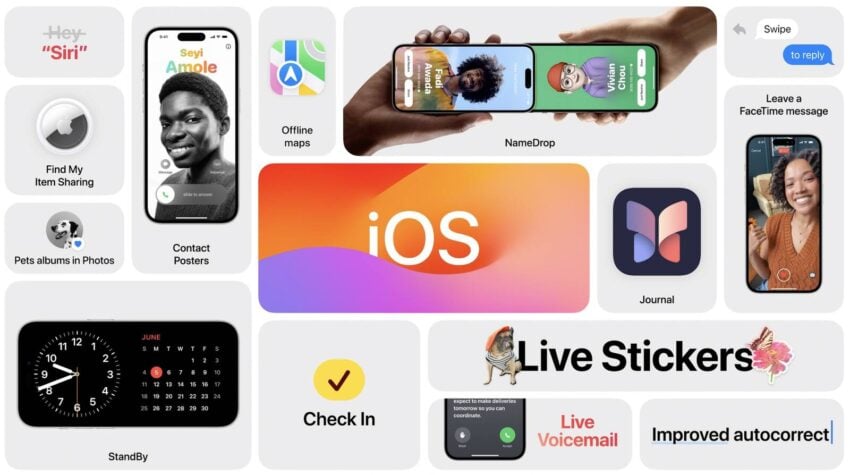 | ||||||||||||||||
Trying new features before they are officially released is exciting, but that's just part of it. Using the iOS 17 beta will also help Apple squash issues before they reach millions of iPhone users around the world. Your feedback about the iOS 17 beta's performance could help the company discover a nasty bug or a glitch ahead of the final release later this year. If you're sick of dealing with issues or sick of hearing friends and family complain about problems, think about giving the iOS 17 beta a try. If you decide to download the iOS 17 beta and find an issue on board, make sure you report it to Apple. This way, engineers can get to work on a permanent fix. | ||||||||||||||||
| ||||||||||||||||














