Gaming
How to Download Starfield
The Starfield release date is finally here and Xbox and PC owners should start prepping for the download.
After a lengthy wait, Bethesda’s highly anticipated space RPG has arrived. The game’s global release date for Xbox Series X, Xbox Series S, and Windows is September 6th.
With that in mind, we want to take you through everything you need to know about the Starfield download and installation on Xbox.
Our guide covers the Starfield pre-load, the game’s potential download time, and more. It should help you prepare for the game’s release next month.
Table of Contents
Starfield Pre-Load
There are reasons to consider pre-ordering a copy of Starfield. You get bonus items and if you buy a digital copy, you can download the game files early which will allow you to start playing as soon as the game unlocks.

While you can download the full game onto your Xbox Series X and Xbox Series S ahead of its release date, you won’t be able to start playing until the game unlocks on September 6th.
How Long Will Starfield Take to Download?
The Starfield download on Xbox and Windows is 100GB+ which means you’ll need a ton of free space available on your console or PC. Given the size and scope of the game, this shouldn’t be surprising.
If you’re running out of space on your Xbox’s internal storage, use this time to comb through your data and delete files and games you no longer play.
If you’re running out of space and you don’t want to delete files, you’ll want to invest in an external hard drive for your console.
Samsung’s T7 Portable SSD is one of our favorites, the Seagate Game Drive is another solid option, and the WD_BLACK 1TB is worth a look as well.
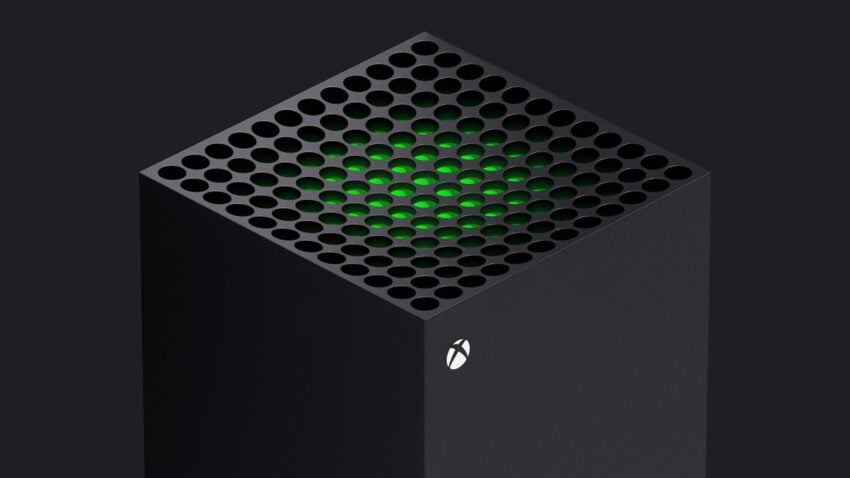
Mileage will of course vary based on connection speed, but a 100+GB download may take over an hour. For those with slower connections, it could take several hours to complete.
If you’re trying to download Starfield during peak hours, or if you’re using a slower Wi-Fi connection, you’ll need to remain patient.
If you’re curious about how long Starfield might take to download via your connection, you can use this tool to approximate the download time. It’s not an exact science, but it will help you plan ahead and set realistic expectations.
If you’re tired of dealing with slow download speeds, you might want to upgrade your router. If you’re interested in doing that, take a look at routers like the TP-Link Archer AC4000 or Netgear’s Nighthawk AX4 RAX40.
How to Download Starfield on Xbox
There are several ways to download Starfield on your Xbox Series X or Xbox Series S.

The first way is to turn on your Xbox, head to the Store, and search for the game.” You should then see the game’s various editions.
If you haven’t bought a copy yet, you’ll want to select the Starfield edition you want to buy and purchase the game to start the download process.

If you want to download the game while you’re out and about, here’s how to do that.
First, make sure your Xbox has an internet connection. You’ll also need to enable the Always Connected power option in your Xbox settings. Always Connected means your Xbox goes to sleep instead of turning off.
After you’ve done that, follow these instructions:
- Go to Xbox.com in your web browser.
- Click on the Sign In link in the top-right corner. For this to work, you must use the same Microsoft Account that’s connected to your Xbox Live gamertag and Xbox.
- Head to the game’s landing page.
- Click the “Pre-Order” button.
You can also use Microsoft’s Xbox application on your phone or tablet to initiate the download process. Tap on the Magnifying Glass in the toolbar, search for Starfield, choose your version of the game, and tap the green “Download to Console” button.
When Time Does Starfield Unlock?
Bethesda’s confirmed Starfield’s unlock times for regions around the world. In the image below, you can see the unlock times for both the early release date and the standard release date.

As you can see, if you pre-load the game ahead of time, and you live on the west coast of the United States, you’ll be able to start playing at 5PM on August 31st or September 5th.








